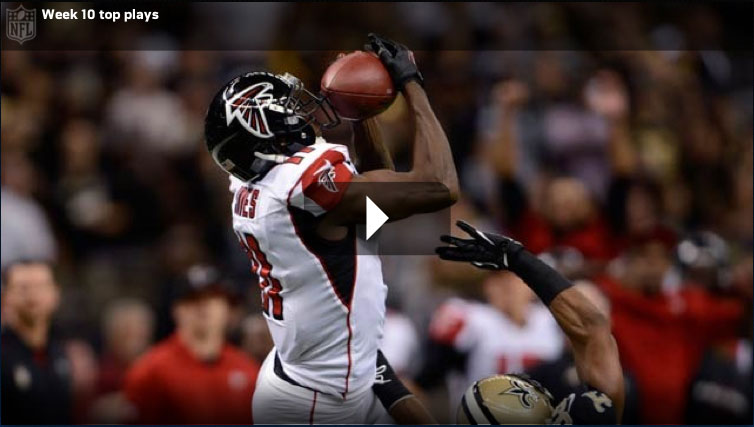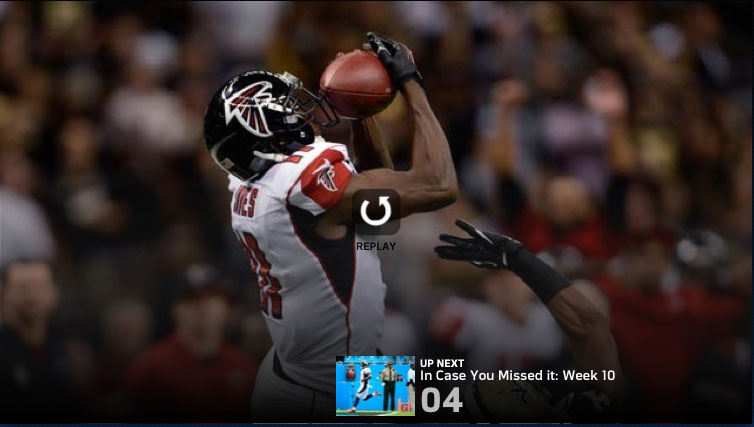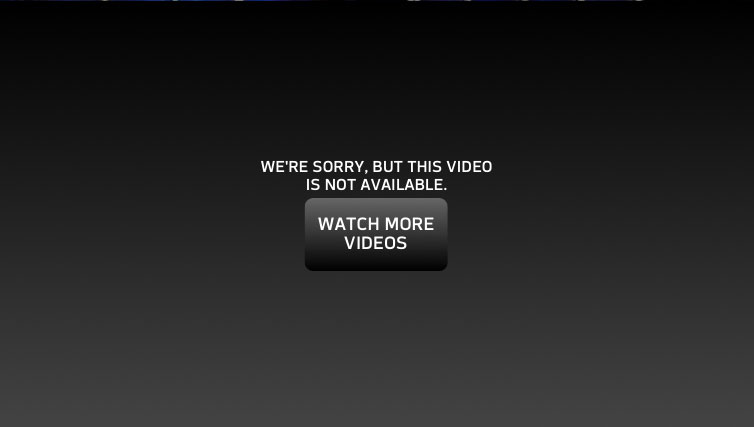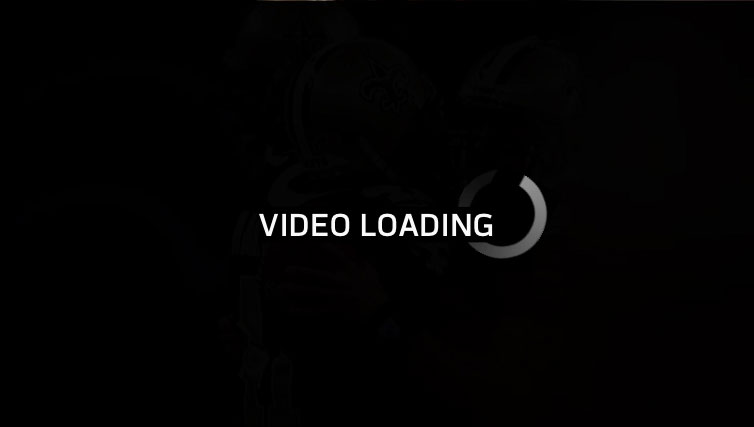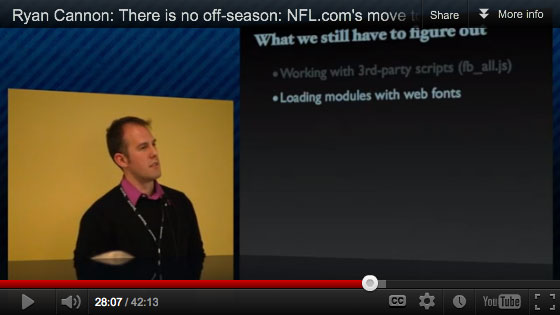Tackling Video
with YUI
by Ryan Cannon
YUIConf 2012
The challenge
-
Transform the NFL.com’s existing video experience into a multi-site video platform.
- Rewrite our HTML5
<video /> player to be an equivalent experience to our Flash version.
-
Expand support to new and legacy media types.
Goals
- Leverage what we were already doing well
- Combine the resources of two business units
- Share knowledge and responsibility across a group
- Support as many business cases as possible
- Support two very different content ecosystems
- Not be tied to either groups’ release schedule
- Maintain a single codebase rather than a bunch of forks
- Only load the code we need
…and many more.
- Streaming live video to the iPad with mid-roll add breaks
- Takeover videos without UI chrome
- Live and pre-recorded audio
- Facebook embedding
Fair Warning:
YUI 3.5
Basic Architecture
nfl-video is a YUI module.
YUI Configuration
Our seed file sets up YUI to look for our our code.
var YUI_config = {
// YUI config
groups: {
nflui: {
base: "http://...",
comboBase: "http://...",
combine: true,
filter: {
searchExp: '([^\\/]+)\\/\\1-min\\.(js|css)',
replaceStr: "$1/$1.$2"
},
modules: {
// module dependency tree
}
}
}
};
Using the video player
Create an empty element on the page to render the player into.
<div id="player"></div>
Load the seed file.
<script src="http://.../min/?12345&g=nflui"></script>
Use the module like any other in YUI.
YUI().use("nfl-video", function (Y) {
// Y.NFL.Video.Player is ready
});
Configuring the player
var player = new Y.NFL.Video.Player({
configURL: "http://../config.json",
contentId: video_id,
height: 360,
width: 640,
render: "#player"
});
width, height & render are inherited from Widget.configURL loads a site-wide configuration.contentId loads metadata for a specific video.- Many more configuration options are available.
Using the video player
Complete code example.
<div id="player"></div>
<script src="http://.../min/?12345&g=nflui"></script>
<script>
YUI().use("nfl-video", function (Y) {
var player = new Y.NFL.Video.Player({
configURL: "http://../config.json",
contentId: video_id,
height: 360,
width: 640,
render: "#player"
});
});
</script>
Controlling the player
The player supports a few public methods:
player.loadContentId(video_id);
player.pauseVideo();
…and attributes:
player.set("continuous", true);
player.set("nextVideo", {
id: next_video_id,
thumbnail: "http://…",
headline: "…"
});
Events glue everything together
Video.PlayerEvent:
- AD_COMPLETE
- AD_LOADED
- AD_START
- AVAILABLE
- CONFIG_LOADED
- FULLSCREEN
- INITIALIZED
- PAUSE
- PLAY
- PLAY_NEXT
|
- PLAYBACK_COMPLETE
- POST_ROLL_START
- PRE_ROLL_COMPLETE
- PRE_ROLL_START
- READY_TO_PLAY
- RESTART
- SEEK
- STREAM_LENGTH
- UNAVAILABLE
- VOLUME_CHANGE
|
Three layers of configuration
- Placement
- via attributes on the page
- Content
- via a content-specifc JSON file, one for each video
- Global
- via a site-specific JSON file, one for each site
Every Web service call has a wrapper class in both the JavaScript and ActionScript layers
Documenting JS with YUIDoc
- Written in node
- Travels with your code
/**
Loads a JSON file from the supplied URL
@method loadJSON
@param {String} url URL of the JSON file
@param {Boolean} autoplay Whether or not to begin playback immediately after loading.
@chainable
**/
Runing:
$ yuidoc -o doc/js js
Generates…
Documenting Flash with ASDoc
- Bundled with Flash Builder
- Similar to YUIDoc but slightly less terse
- Introspects parameter and return types
- Grumpy
- Slow
Documenting Flash with ASDoc
/**
* Creates an instance of an VideoPlayer.
*
* @constructor
* @param _width The width the player should be when added to the stage.
* @param _height The height the player should be when added to the stage.
*/
public function VideoPlayer(_width:int = 640, _height:int = 360) {
…
}
Running
$ asdoc
-doc-sources=as/src
-output=doc/as
-compiler.library-path=as/swc
Generates…
Flash isn’t going away
Some things Flash can do that <video /> can’t:
- Protect content
- Stream to all browsers
- Play legacy formats
- React to embedded metadata
- Choose a bitrate based on connection speed and frames dropped
Flash also has:
- More robust control over your connection
- Better CDN & vendor support
Why not use Flash as a polyfill?
 acebook
acebook
Open graph currently requires a self-contained SWF video player.
<meta name="og:video"
content="http://…/player.swf?…">
<meta name="og:video:type"
content="application/x-shockwave-flash">
<meta name="og:video:width" content="384">
<meta name="og:video:height" content="216">
YUI has great
Flash support
for the most part
Y.SWF (the good parts)
-
Fire native YUI Custom Events directly from ActionScript.
var player = new Y.SWF(config);
player.on("videoplayer:adLoaded", function (e) {
// e.memo contains companion ad information
});
-
Call ExternalInterface methods from JavaScript
player.callSWF("loadVideo", [video_id]);
Y.SWF (the bad parts)
- YUI's ExpressInstall implementation doesn't work; we used SWFObject's.
- Y.SWF has no destructor; we wrote our own.
HTML5Player structure
- Models
- that extend
Y.Base that wrap JSON-based Web services
- Views
- a stack of views that all inherit from
Y.Widget
- Controller
- A single attribute,
state, and a whole lot of events
HTML5Player structure - Models
- Allows us to set healthy defaults.
- Create calculated properties.
- Write awesome documentation
/**
* URL for more videos links on the hover, error and blocked
* states of the player.
* @attribute moreVideosURL
* @default "http://www.nfl.com/videos"
* @type String
* @writeOnce
*/
moreVideosURL: {
value: "http://www.nfl.com/videos",
writeOnce: true
},
HTML5Player structure - Views
THe stack of sub-views all inherit from Y.Widget.
_uiRenderPlayer: function () {
// get config settings directly from the host
var host = this.get("host"),
widgetConfig = {
width: host.get("width"),
height: host.get("height"),
render: host.get("contentBox"),
visible: false
};
// initialize widget sub-views
this._errorFrame = new Video.ErrorFrame(widgetConfig);
this._loadingFrame = new Video.LoadingFrame(widgetConfig);
this._posterFrame = new Video.PosterFrame(widgetConfig);
this._endState = new Video.PlayerEndState(widgetConfig);
}
HTML5Player structure - Views
- renderUI
- Create DOM elements and store references to them.
- bindUI
- Add event listeners.
- syncUI
- Set up the UI from initial values.
renderUI: function () {
var headlineContainer = Y.Node.create("<div></div>");
headlineContainer.addClass(this.getClassName("headline"));
this._headlineContainer = headlineContainer;
},
afterHeadlineChange: function (e) {
this._headlineContainer.setContent(e.newVal);
},
bindUI: function () {
this.after("headlineChange", this.afterHeadlineChange);
},
syncUI: function {
this.afterHeadlineChange({ newVal: this.get("headline") });
}
HTML5Player structure - Views
The skinnable property of loader allows us to keep CSS modular.
"nfl-video-poster": {
requires: ["base-build", "widget-base"],
skinnable: true
}
Module asset structure:
nfl-video-poster/
assets/
skins/
sam/
nfl-video-poster.css
sprite.png
nfl-video-poster.js
HTML5Player structure - Views
Widget's getClassName method allows for fast, semantic selectors.
.yui3-nfl-video-loading {
// …
}
.yui3-nfl-video-loading-hidden {
// …
}
.yui3-nfl-video-loading-content {
// …
}
.yui3-nfl-video-loading-messaging {
// …
}
.yui3-nfl-video-loading-spinner {
// …
}
Sub-views structured as Widgets can be tested in isolation.
HTML5Player structure - Controller
The state attribute governs the UI.
Video.VideoState = {
NONE: "none",
LOADING: "loading",
AD_PLAYING: "adplaying",
AD_PAUSED: "adpaused",
PLAYING: "playing",
PAUSED: "paused",
POSTER: "poster",
END: "end",
ERROR: "error"
};
HTML5Player structure - Controller
The state attribute governs the UI.
afterStateChange: function (e) {
// depending on what's currently showing, clean up
switch (e.prevVal) {
case VideoState.ERROR:
this._errorFrame.hide();
break;
// etc.
}
// set up what we want to show
switch (e.newVal) {
case VideoState.ERROR:
this._controls.hide();
this._errorFrame.show();
break;
// etc.
}
};
HTML5Player structure - Events
Events notify other modules that something has happened.
In Video.HTML5Player:
this._videoNode.after("playing", function () {
this.fire(Video.PlayerEvent.PLAY);
}, this);
In Video.OmnitureTrackingController:
player.after(PlayerEvent.PLAY, function () {
// track a video start
});
Aside - YUI’s Event Lifecycle
There are four ways to register an event listener:
- onceAfter
- called the first time the event fires and isn’t cancelled
- after
- called every time the event fires and isn’t cancelled
- once
- called the first time the event is fired
- on
- called every time the event is fired
Use the registration method highest on the list that matches your needs.
HTML5Player structure - Events
Leverage YUI’s custom event infrastructure to allow submodules to intercept user-initiated actions.
// publish a custom event for requesting a video to play
initializer: function () {
this.publish(HTML5VideoEvent.PLAY_REQUEST, {
defaultFn: this._defPlayRequestFn,
preventable: true
});
},
// If the event is successful, actually play the video
_defPlayRequestFn: function {
this.set(STATE, VideoState.PLAYING);
this._videoNode.play();
},
// public method only requests a play
play: function () {
this.fire(HTML5VideoEvent.PLAY_REQUEST);
}
HTML5Player structure - Events
Intercepting a play request.
player.on(HTML5VideoEvent.PLAY_REQUEST, function (e) {
if (shouldShowPreRoll) {
event.halt();
// load the pre-roll ad
}
});
Ads are pretty easy
Google’s IMA SDK is very similar to their Flash version. It’s a robust, well-documented API with great examples.
Workflow:
- Create a URL-based ad request.
- Handle events fired from IMA Ad Objects.
- Pass the object your video element and it manages juggling sources.
- Layer an invisible DOM element over your video, and IMA manages clicks.
…except when ads are hard
- Bugs can occur at many levels: your code, IMA’s library, ad trafficking, and actual creative.
- We keep finding new and interesting ways for ads to fail.
- Debugging ads is very difficult.
- On iOS there’s no way to tell when a user returns from the tab opened by an ad click.
- Companion ad HTML can conflict with your DOM - load it in an iframe.
Third-party dependencies
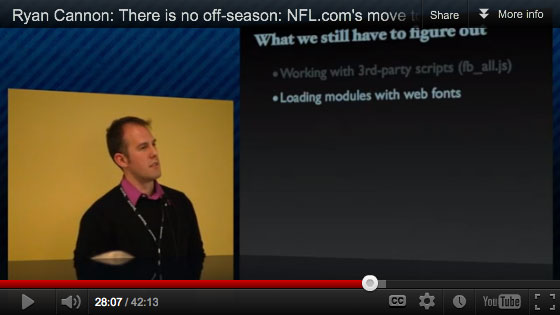
Things to be concerned about:
- Loading the same library multiple times
- Avoiding race conditions for asynchronous loads
Loading third-party dependencies
The standard way to load:
<script src="http://www.google.com/jsapi"></script>
<script>
google.setOnLoadCallback(onSdkLoaded);
google.load("ima", "1");
function onSdkLoaded() {
var adsLoader = new google.ima.AdsLoader();
}
</script>
Loading third-party dependencies
- Create a wrapper module for the script
- Define a function that accepts a callback
YUI.add("google-ima", function (Y) {
Y.loadGoogleIMA = function (google) {
// google.ima library is loaded and ready
};
});
Loading third-party dependencies
- Set a one-time event handler for your custom event
- Return an event handler.
var eventName = "ima:loaded";
Y.loadGoogleIMA = function (cb) {
// set an event handler
var handle = Y.Global.once(eventName, function () {
if (Y.Lang.isFunction(cb)) {
cb(Y.config.win.google);
}
});
// load the library
// …
// return the handler
return handle;
};
Loading third-party dependencies
If it doesn’t already exist, publish a custom event on Y.Global for when the library loads with fireOnce set to true, then load the library
var eventName = "ima:loaded";
function loadIMAOnce () {
// …
}
Y.loadGoogleIMA = function (cb) {
// set an event handler
// load the library
if (!Y.Global.hasEvent(eventName)) {
Y.Global.publish(eventName, { fireOnce: true });
loadIMAOnce();
}
// return the handler
};
Loading third-party dependencies
Once the library is loaded, fire your custom event.
var eventName = "ima:loaded";
function loadIMAOnce () {
Y.Get.script("http://www.google.com/jsapi", {
onSuccess: googleLoaderReady
});
}
function googleLoaderReady() {
var google = Y.config.win.google;
google.load("ima", "1", {
callback: function () {
// the library is fully loaded
Y.Global.fire(eventName, google);
}
});
}
The YUI-based Web Font service
Simple Web font embedding
<style>
@font-face {
font-family: "NFLEndzoneSansMedium";
font-style: normal;
font-weight: normal;
src: url("//:") format("no404"),
url("assets/medium.eot?iefix") format("eot"),
url("assets/medium.woff") format("woff"),
url("assets/medium.ttf") format("truetype");
}
body {
font-family: NFLEndzoneSansMedium, sans-serif;
}
</style>
Simple Web Font embedding
Has some drawbacks.
- Fonts files are big
- Fonts are loaded whether the browser renders them or not
- Web fonts loaded asynchronously cause a Flash of unstyled content
- Are re-loaded every time they are defined, causing content to flicker
A YUI-based web font service
Use Loader for conditionally-loaded content.
var YUI_config = {
…
groups: {
nflui: {
…
modules: {
"font-endzone-sans": { type: "css" },
"nfl-video-controls": { requires: ["font-endzone-sans", … ] }
}
}
}
};
A YUI-based web font service
For static content, call YUI.add.
<link rel="stylesheet"
href="http://…/font-endzone-sans/font-endzone-sans.css">
<script>
YUI.add("font-endzone-sans", function () {});
</script>
Adding HTML5 MediaElement support to YUI
MediaElement - Events
Add support for media events.
// Adding
Y.Node.DOM_EVENTS.playing = 1;
// enables
Y.one("video").on("playing", function (e) {
/* … */
});
…or just use the node-event-html5 module.
MediaElement - Methods
Allows you to call methods like play() directly from a Node instance.
if (!Y.Node.prototype.play) {
Y.Node.addMethod("play", function () {
// the Node instance is the first argument
var args = Y.Array(arguments),
node = args.shift();
// if the method exists, call it and return the results
if (Y.Lang.isFunction(node.play)) {
return node.play.apply(node, args);
}
});
}
We added support for play(), pause(), canPlayType(),
requestFullScreen() & cancelFullScreen().
MediaElement - Full Screen
- We tested against three different full screen APIs: Draft Spec, Mozilla's, & WebKit's.
- APIs were similar enough to abstract into a single API for YUI.
Y.Node.SUPPORTS_FULLSCREEN = Y.Array.some([
// objects with properties test, isFullScreen,
// requestFullScreen, cancelFullScreen, and event
specAPI, webKitAPI, mozAPI
], function (api) {
var supported = api.test();
if (supported) {
// add api methods to Y.Node
}
return supported;
});
Automation - YUI Test Framework
We built some awesome test pages with YTF.
- Stub data was hard to manage
- Tests passing didn’t indicate a correct implementation
- As the project went on, testing was taking more time than it was saving us
- As the deadline pressure mounted, we had to change our approach
Automated testing: lessons learned
- Testing is as much cultural as it is technical
- Build your test suite to fit your project
- Constantly evaluate whether your approach is working
Device Tips
- iOS requires the <video /> element be activated by a touch.
- iOS does not allow the volume to be set programmatically.
- Leave space between elements in your sprites for pixel rounding.
-webkit-transform: translate3d(0, 0, 0) is the new zoom: 1.
A few things
we still have
to solve
Module name collisions
YUI({
groups: {
group1: {
conflict: {}
},
group2: {
conflict: {}
}
}
}).use("conflict", function (Y) {
// what code do I have?
});
YUI global clobbering
Potential problem when providing a YUI-based web service.
<!-- Your code uses the latest -->
<script src="http://yui.yahooapis.com/3.7.3/build/yui/yui-min.js"></script>
<!-- The implementer relies on an earlier version -->
<script src="http://yui.yahooapis.com/3.4.0/build/yui/yui-min.js"></script>
<!-- The result -->
<script>
YUI().use("router", function (Y) {
/* Y.Controller is undefined */
});
</script>
We're Hiring
- Application Developer
- Application Developer, Mobile
- Manager Hardware Engineering, Emerging Products & Technology
- Manager, Application Development
- Manager/Director Engineering, Mobile
- Principal Software Engineer
- Project Manager
- QA Engineer
- …and more.
nfl.com/jobs
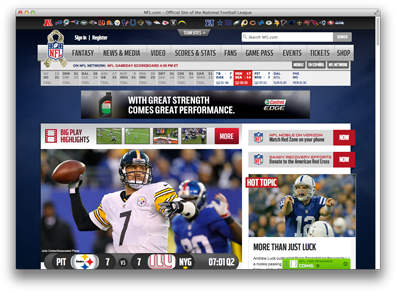









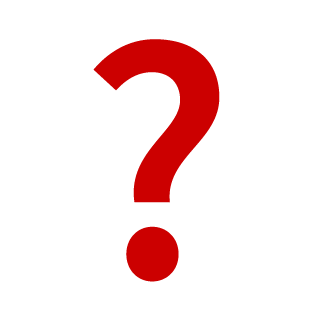

 acebook
acebook